Today all electric vehicle owners face the same problem: to charge their vehicle they must register with individual operators to obtain specific Rfid cards.
Far to often, you find yourself unable to charge because your card does not belong to the operator of interest's circuit. Therefore you must request a new contract, subjecting you to not just one but many inconvenient hardships on route to charging.
The solution is defined by the capacity of the systems to operate together in a transparent way for the end user, managing parallel streams of information derived from transactions carried out on various platforms.
The objective of the NextCharge network is to create an interoperable network that represents the fundamental conditions and facilitates necessary travel throughout the country, freeing the user from the multiple subscriptions.
Charge Systems
Several operators, multiple subscriptions
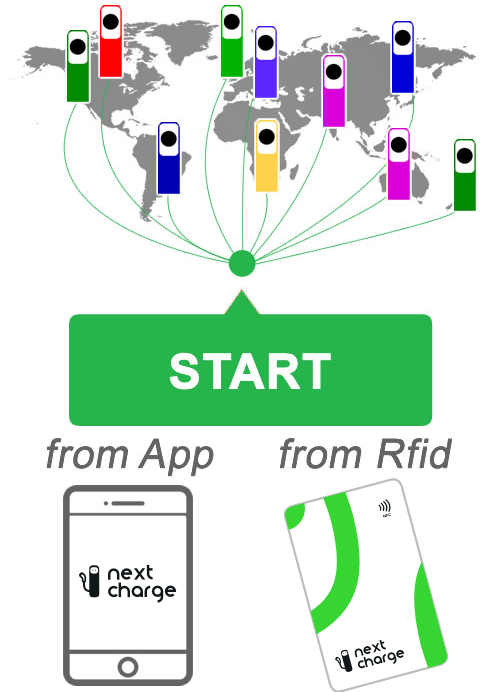
Charge Network
Different operators for one authentic system
always networking...
Flexible for all occasions
Rfid Access

NextCharge app and card: dual access
The NextCharge system uses the highest levels of technology to offer a flexible experience and ensure user compatability.
Drained your phone? No problem, use your NextCharge Rfid and immediately start charging. Furthermore, if you authorize a charge by Rfid you can still manage all operations, in real-time, by using the app. Monitor and control charging, review energy delivered and charging costs.
App Access
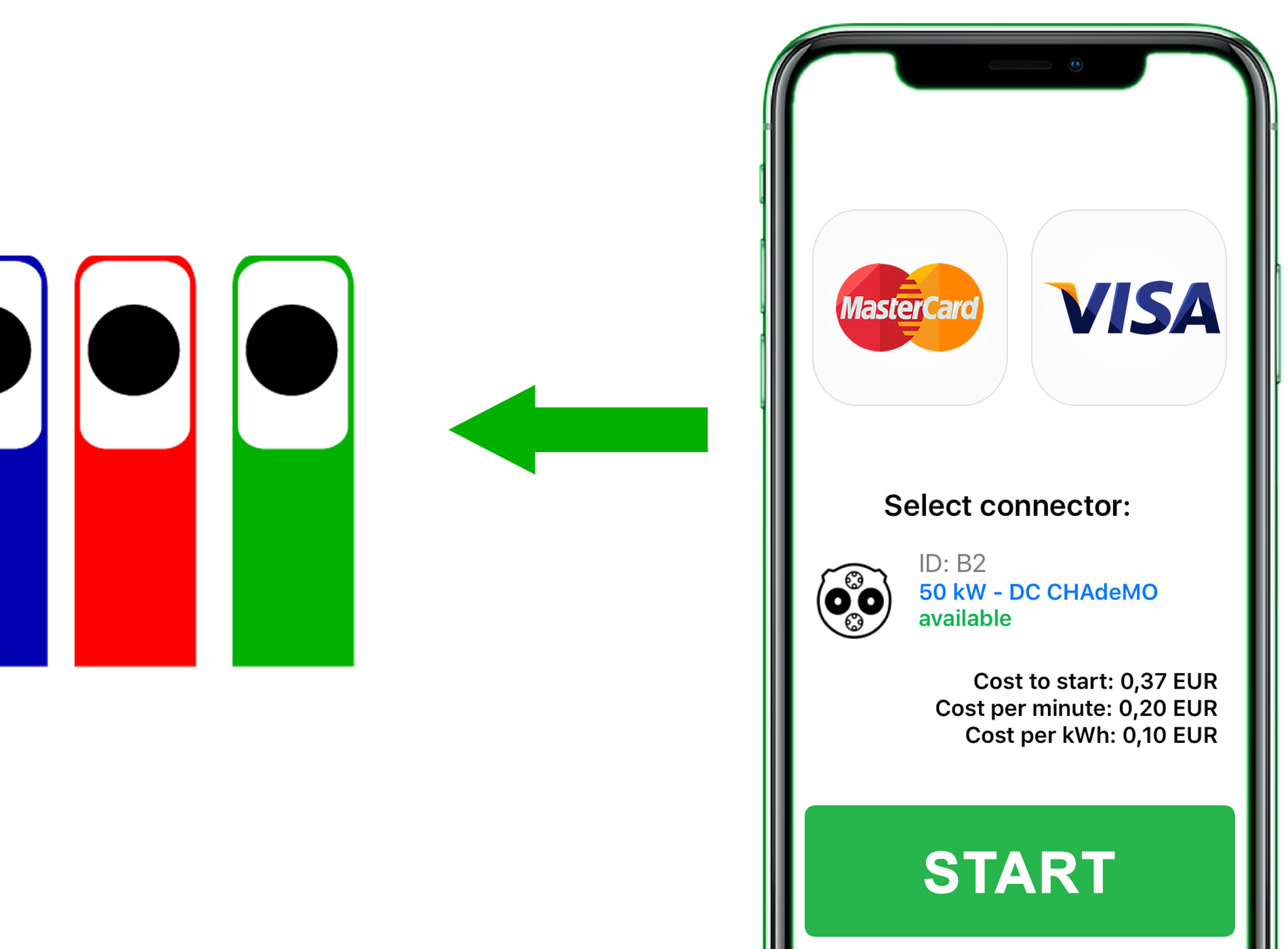
The NextCharge app monitors and controls your charges
View price lists, choose between the various available payment methods, start charges, and monitor the details of your charging all through the NextCharge app.
Thanks to the many available NextCharge services, you have full control over all your vehicle's charging operations.

Rechargable Electronic Wallet to monitor your spending
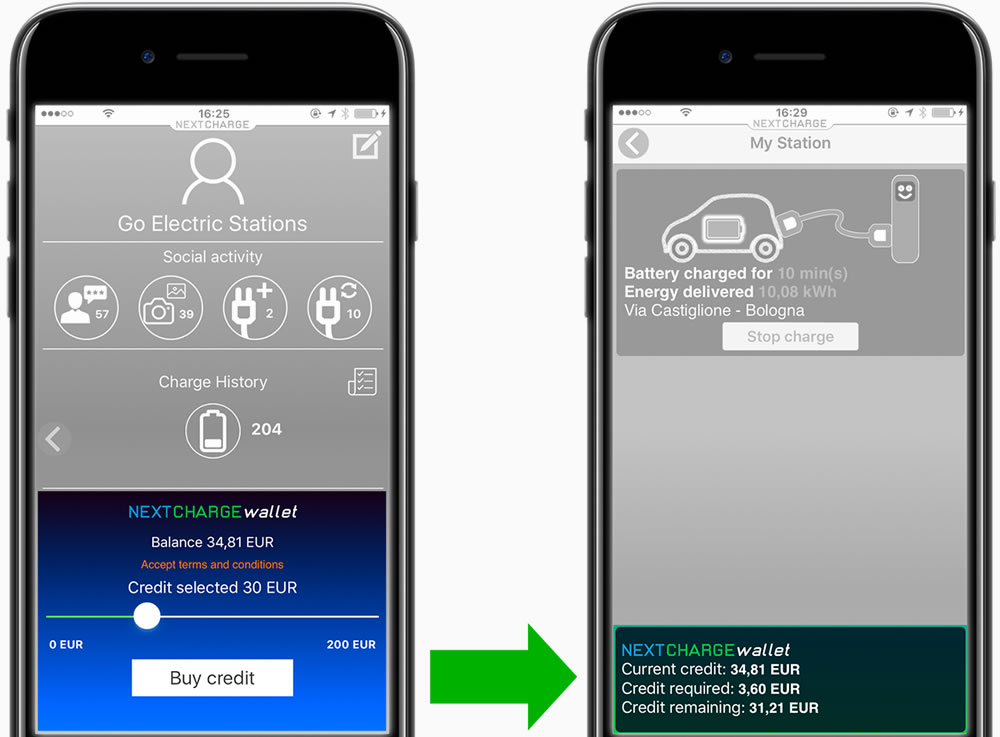
Wallet Advantages
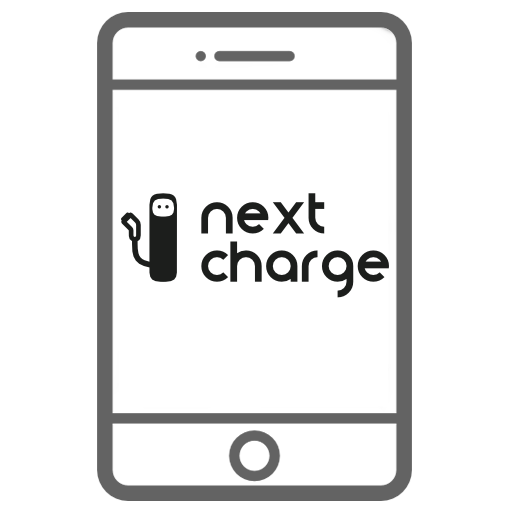
Smartphone
Always connected to your smartphone. Simple. App. Charge. Review transactions.
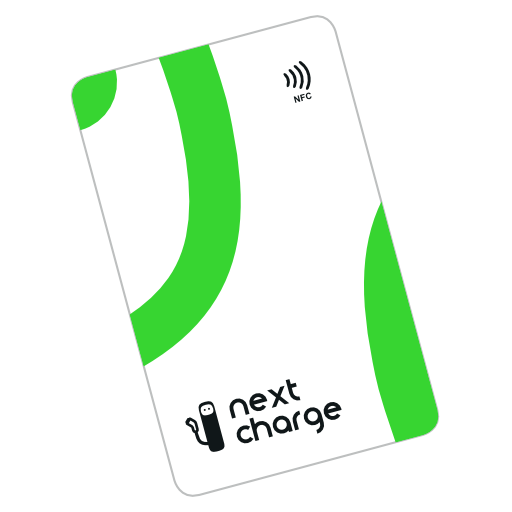
Smartcard
Your NextCharge Rfid is connected to your wallet. Charge without a smartphone.

Simple
The key, NextCharge allows you to simplify every charge session.
How to access the network
Download NextCharge
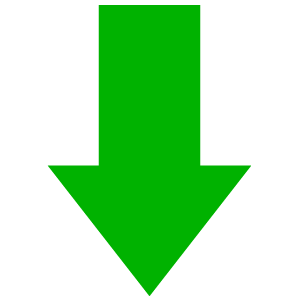

Register
From the main screen, click the Menu button at the top right. Click the orange button and follow the instructions.
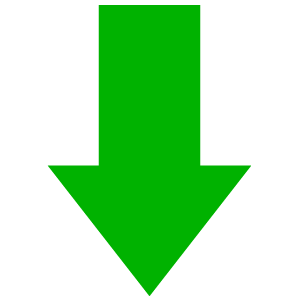

Charge Payment
or
From wallet: from the main screen, click the Menu button at the top right. Click the orange button, personalize your amount of credit and then select buy credit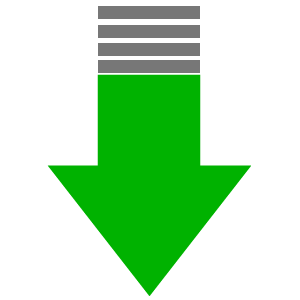
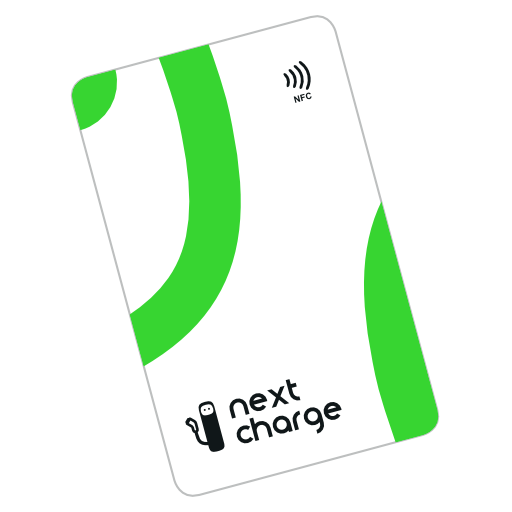
Use Rfid Card
After your first wallet recharge is complete your complimentary NextCharge Rfid card will be shipped directly to you.
Frequently Asked Questions
-
How to charge?Follow the instructions on how to access
-
Can I charge with the Rfid card and app?Yes, you are able to use both interchangeably. If the station supports remote activation you can activately charge using the NextCharge card or app . The stations that support remote activation feature the following symbol:

-
What do I do if I can not stop the charge using the app?In the event, should it not be possible to terminate charging via app use, for example, your mobile phone is inoperative, you can always use your NextCharge card.
-
How do I get a NextCharge card?Your first NextCharge wallet purchase will request your address, which will be used to send your complimentary NextCharge card.
-
My NextCharge Rfid card doesn't work, what do I have to do?Using the NextCharge app, check if you have sufficient credit, otherwise contact us at the following address: support@nextcharge.app
-
I do not have a NextCharge card, can I still charge?Sure! You can always use the NextCharge app for charging instead of using the Rfid card, ONLY if the station has access to the NextCharge network.
-
How much does a charge cost?The rates vary depending on the operator, to view the listed rates click on the symbol of the connector on the detail screen of the selected station.
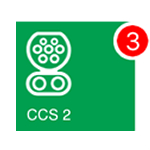
-
How do I know how much I am spending?If you start a charge with the app or use your card, you can be in real-time control from the main screen "My station" accessiblity from the main screen include: energy supplied, charge time and the total charge cost including VAT.

-
How do I identify which stations belong to the NextCharge network?Identify stations through the Main Screen of the NextCharge app -> Click the menu at the top right -> Settings -> Network: NextCharge Only
From webpage: map
Otherwise, it is possible to identify stations through the presence of this symbol which is located under the providers logo: -
The station is not on the network, can I still access it?No, it is not possible. Our mission is to incorporate as many charging networks as possible, in order to be able to offer copious access to stations.